"Update available" – but what's the point?
Why you shouldn't ignore updates, and how you can help to make the internet safer
Why you shouldn't ignore updates, and how you can help to make the internet safer
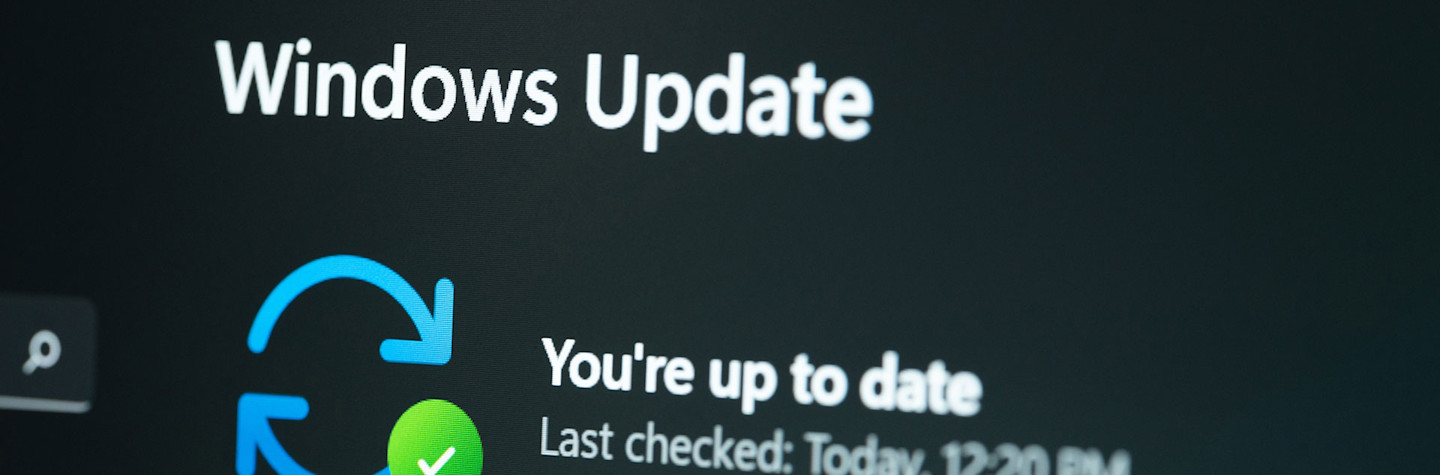
We've all been there: you've got an important deadline to meet, or you're all set to have some fun with your favourite computer game, and your computer prompts you to instal an update. It sometimes seems as if updates are deliberately timed to drive you mad. But, no matter how frustrating they are, it's always best to instal updates as soon as you can. In this short blog, I explain the point of updates, and how they help to make the internet safer... in the hope that next time you'll think twice before clicking "Remind me later".
We tend to think of updates to Windows, macOS, iOS, Android and other operating systems as adding new features, such as new personalisation options. Very often, however, that's not what updates provide. In fact, Windows 10 and 11 users get a feature update only once a year. The great majority of updates are bug-fixes and security patches. And, while updates like that aren't as exciting as new features, they're much more important.
Software bugs often bring security risks. In fact, if a vendor has disclosed a vulnerability, there's a good chance that it's already being exploited, and some software vulnerabilities can be very serious. A program might unintentionally be assigned superuser system access, for example, enabling a hacker to use it to hijack your computer. In 2017, criminals exploited a vulnerability to infect about 230,000 Windows computers with WannaCry ransomware. The virus encrypted all the data on the victims' computers, and the crooks demanded €500 per machine to restore access.
Not all vulnerabilities have such far-reaching consequences, but many have a significant impact. To get an impression, check out the list of known Windows 10 vulnerabilities. At the time of writing, there are 2,847 of them! The next time you get prompted to do an update, remember: its purpose is probably to resolve a security issue and make your computer safer.
Many less obvious devices have vulnerabilities too. Nowadays, many gadgets and household appliances are connected to the internet, forming part of the "Internet of Things" (IoT). Your home network may include smart lamps, speakers, webcams, printers, Wi-Fi extenders, doorbells, and even smart toasters. Hackers scan the internet looking for IoT devices with vulnerabilities that allow the installation of malware.
Generally speaking, any internet-enabled device is an attractive target for hackers, so it's important to update all your devices whenever new software is released.
A while ago, SIDN Labs developed SPIN: a platform for inspecting and reviewing the network traffic associated with all the devices on your local network. If you're a keen networking hobbyist, you can try SPIN for yourself; the software is open source.
It's easy to see why updating your computer makes sense: losing access to your files because of a virus or other malware is something you want to avoid. But why worry about updating your smart lamps or your smart doorbell? If a gadget's still working, what's the problem?
Well, the viruses and malware that infect IoT devices aren't necessarily targeting you. Say you've got a smart thermostat, whose firmware has a vulnerability. Malware can exploit that vulnerability to turn your thermostat into a zombie participant in a large-scale distributed denial-of-service (DDoS) attack. Without you noticing a thing, your thermostat will join millions of other devices in a botnet army to bombard a service such as Twitter, Reddit, or Amazon, with the aim of taking it offline [1].
Another danger is that one infected device can infect others on the same network. Then, if you take an infected device to work, the malware can spread there as well. That could potentially result in the whole organisation falling victim to ransomware. This recently happened to Maastricht University, the Randstad employment agency, and a growing number of others.
Of course, updating your operating systems, software and firmware doesn't guarantee your safety. Viruses and other malware can get onto devices by a variety of routes, such as phishing mail. However, the sooner vulnerabilities are removed, the fewer opportunities hackers have for exploiting them. So, by keeping your programs and devices up to date, you're helping to make the internet safer.
You can generally take the hassle out of keeping things up to date by opting for automatic updates. Check all your devices and programs to see whether they support auto-updates. Most operating systems and software do, and you can often choose for everything to happen overnight or when the device isn't in use. That way staying safe doesn't have to be a drag.
We also advise setting aside a few minutes to periodically look at each of your devices and programs in turn, making sure they're updated. It's a chore, but one that's better done at a time that's convenient for you than left until your computer tells you it's urgent.
Another useful thing to check is whether your device or software is still supported by the vendor or developer. If it's very old, and support has ended, no updates will be available to resolve newly discovered vulnerabilities. In that case, it's probably time to consider replacement.
For more advice on staying safe, visit veiliginternetten.nl, where there's a page all about updating smart devices to prevent them getting hacked.